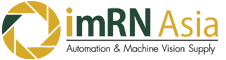Products
- Camera for Program Golf
- Cameras FLIR
- Bumblebee2
- Drone Thermal Camera
- FLIR Blackfly Camera
- FLIR Blackfly S Camera
- FLIR Chameleon3 Camera
- FLIR Firefly Camera
- FLIR Firefly MV
- FLIR Oryx
- FLIR Thermal Camera
- Grasshopper
- Grasshopper2 & Grasshopper3
- Handheld Thermal Cameras
- Ladybug3 & Ladybug5+
- Point Grey Cricket camera
- Point Grey Flea2
- Point Grey Flea3
- Swing Catalyst
- Microscope
- Shoes for factory
- TV format
- Lens
- Lighting
- Cable and Accessories
- Frame Grabber
- Software and Computer
- Other